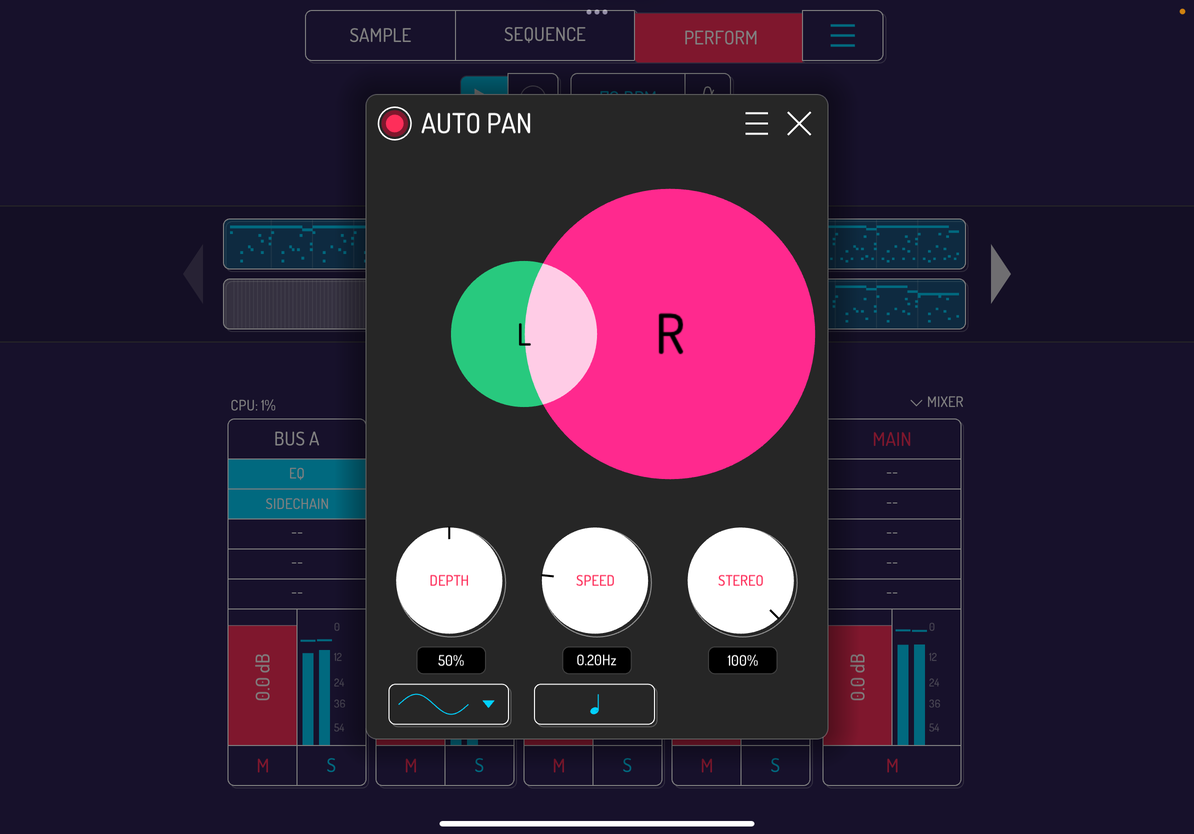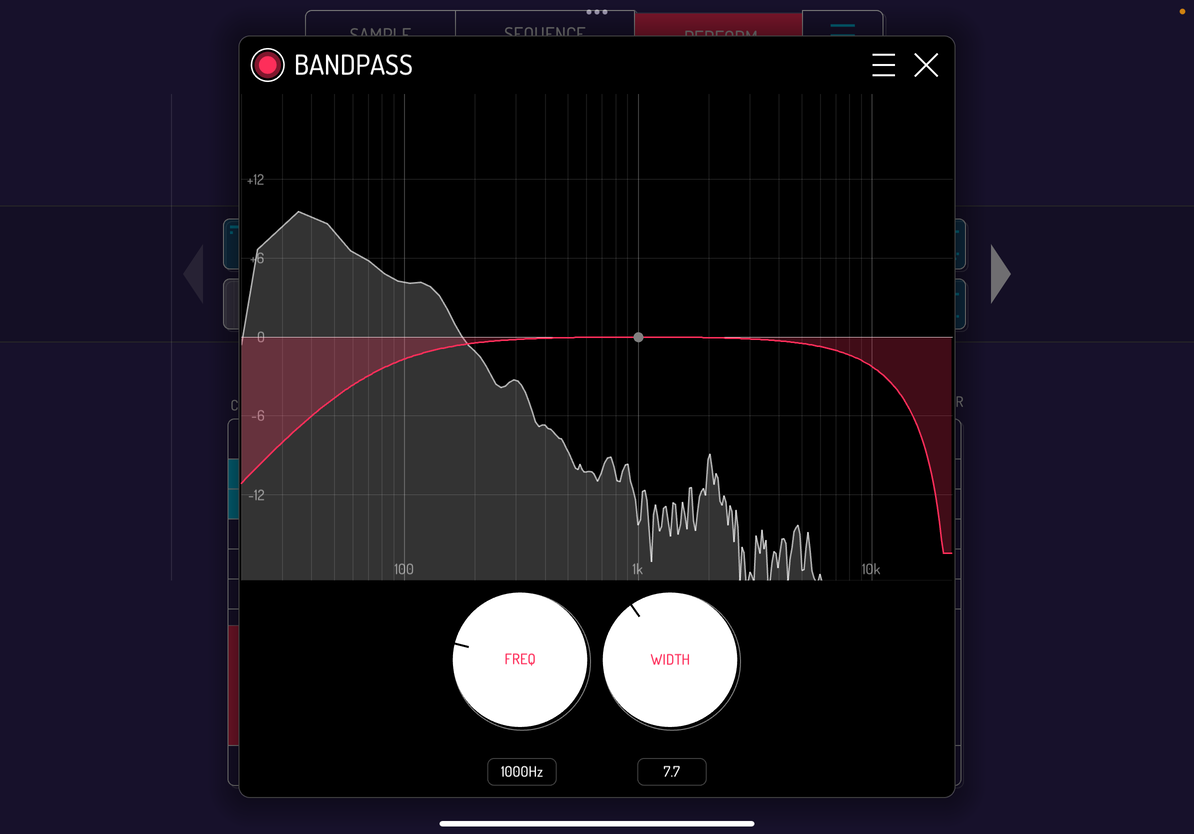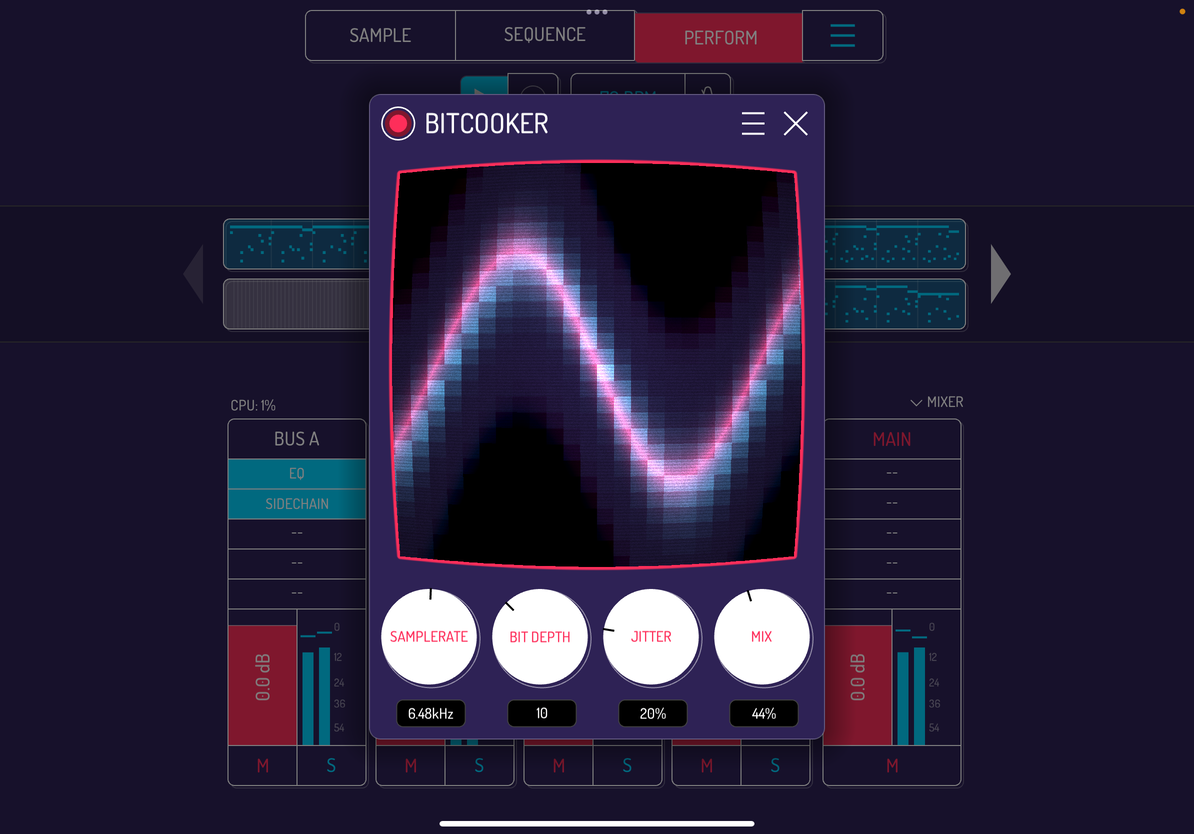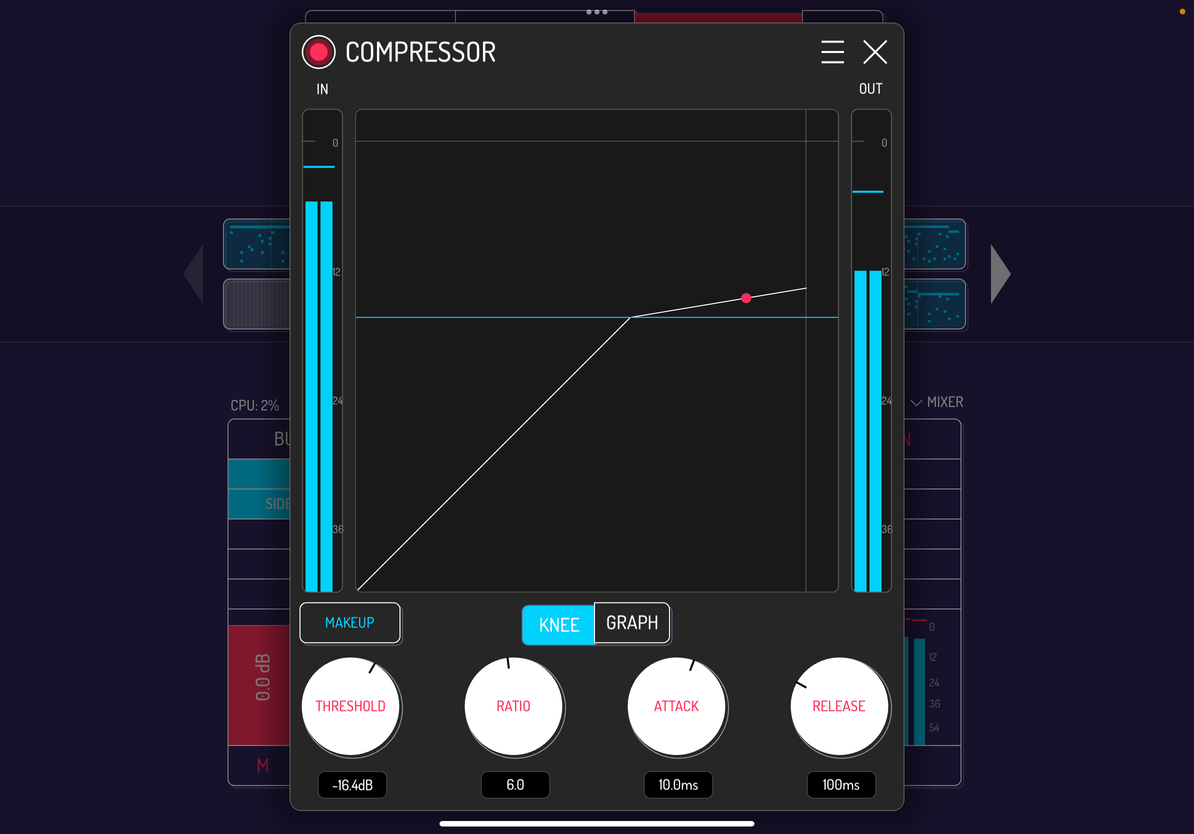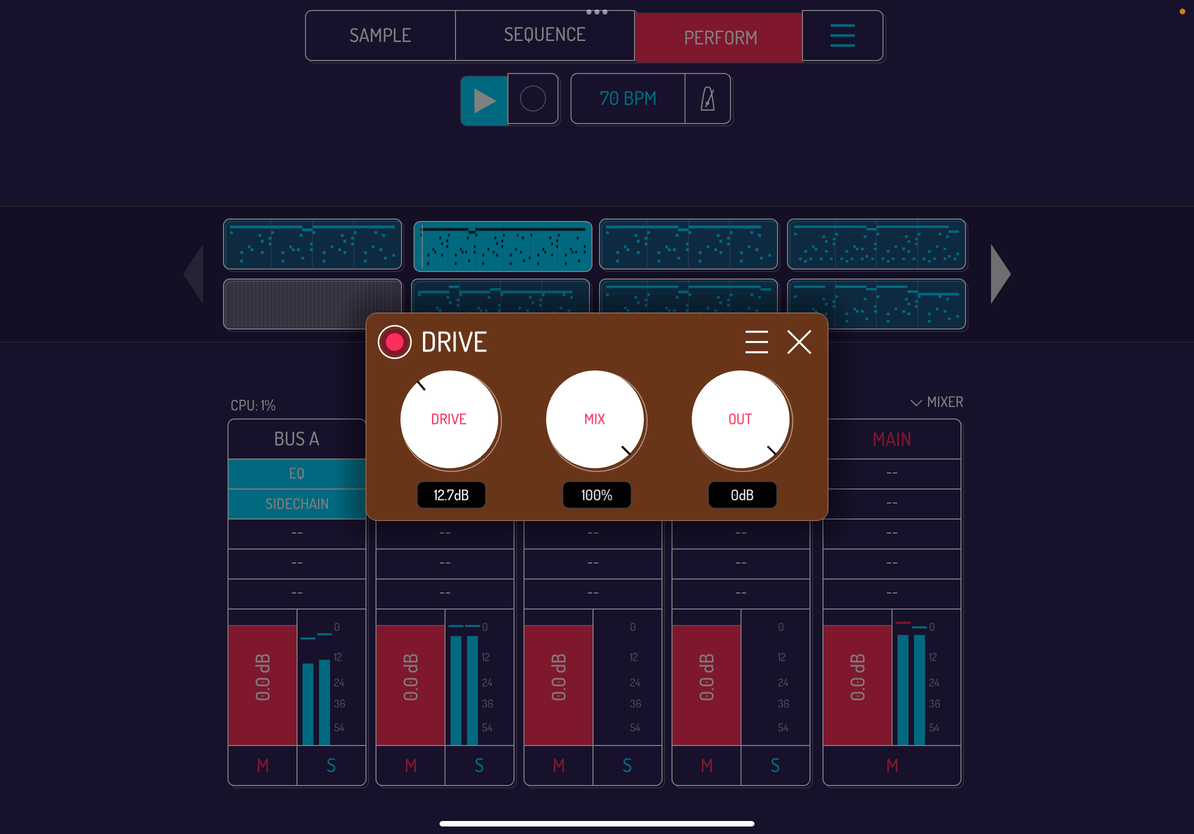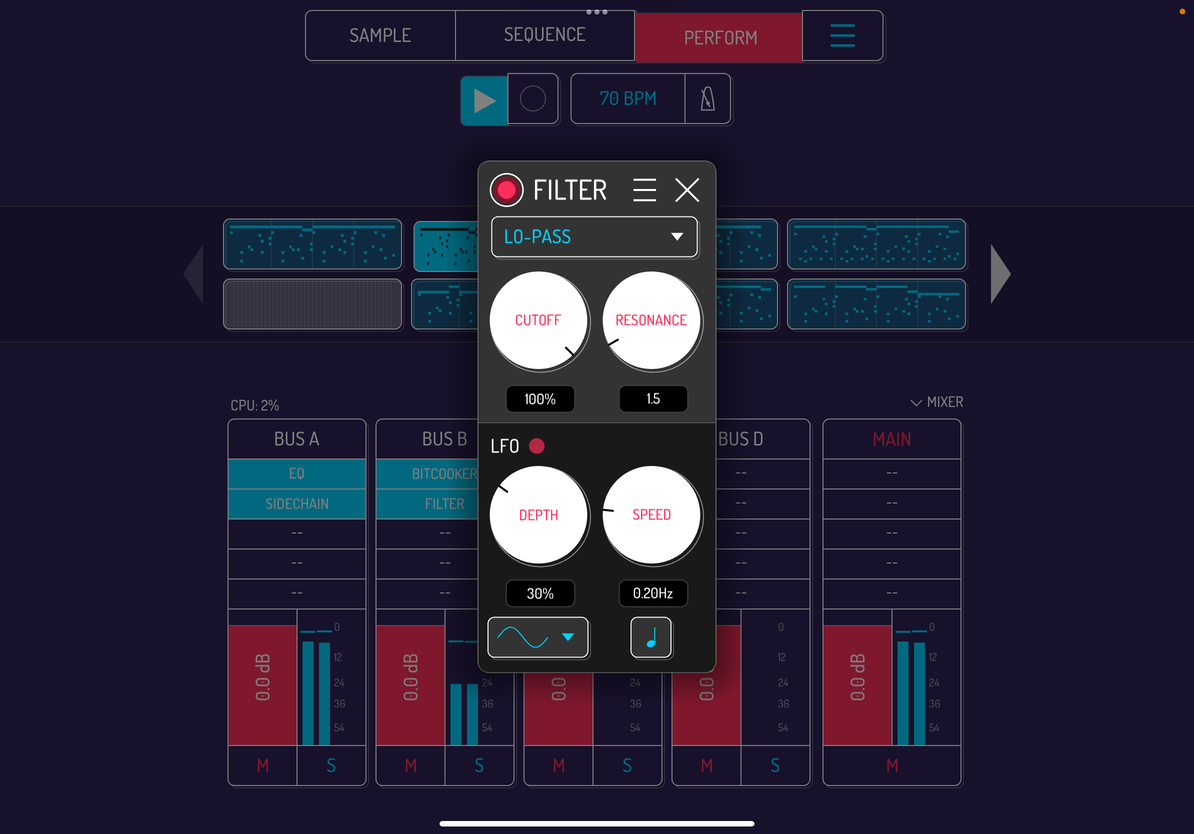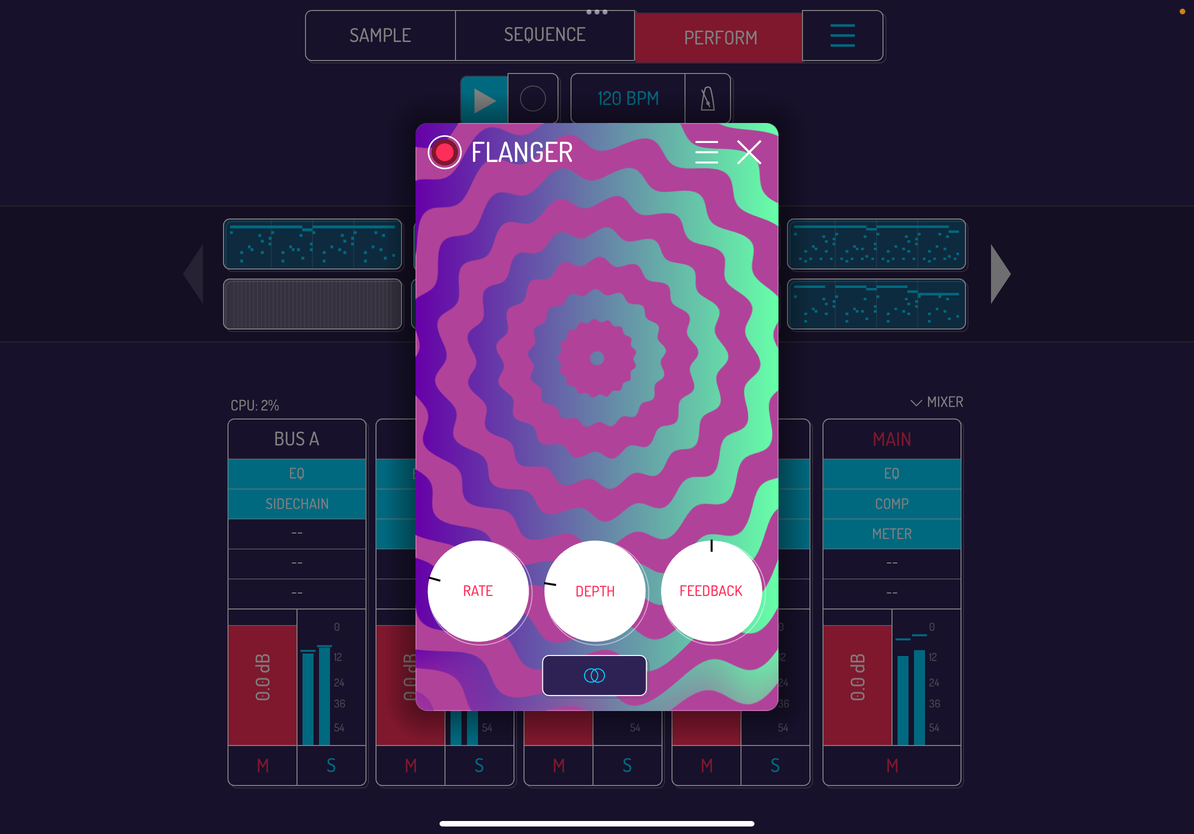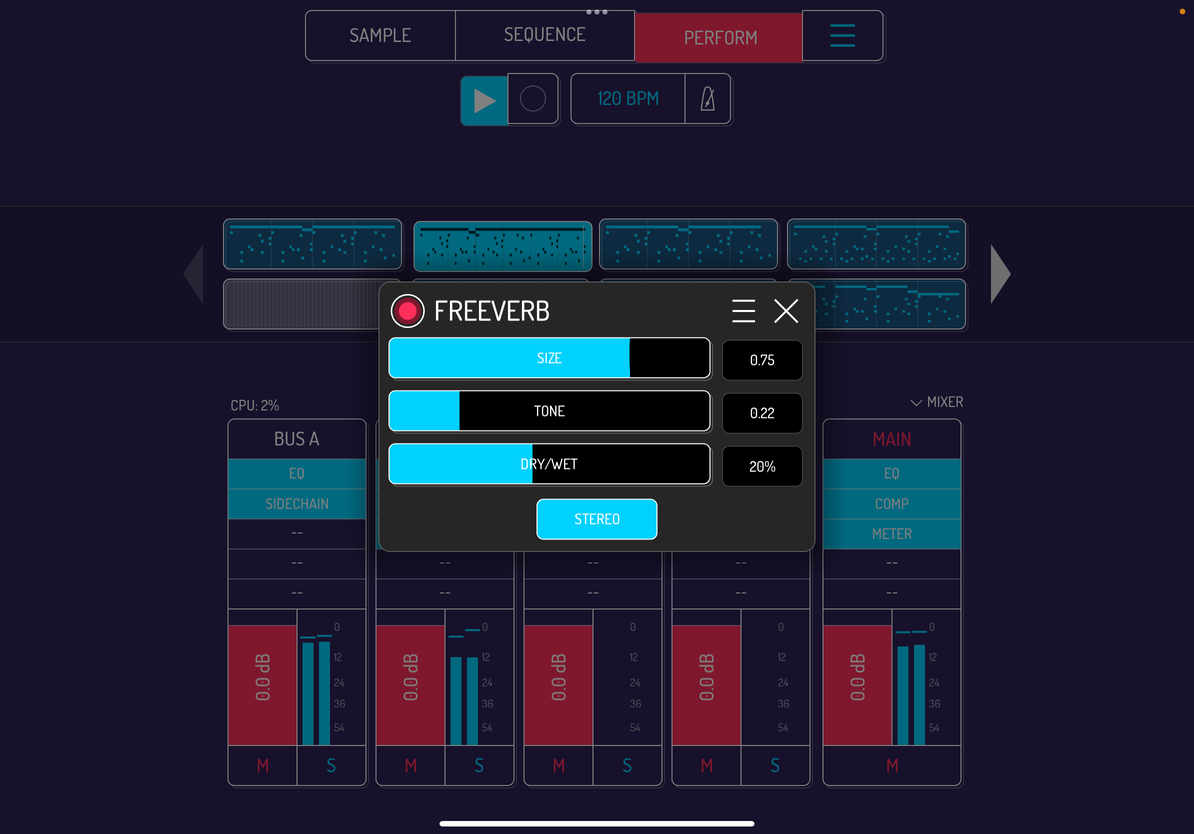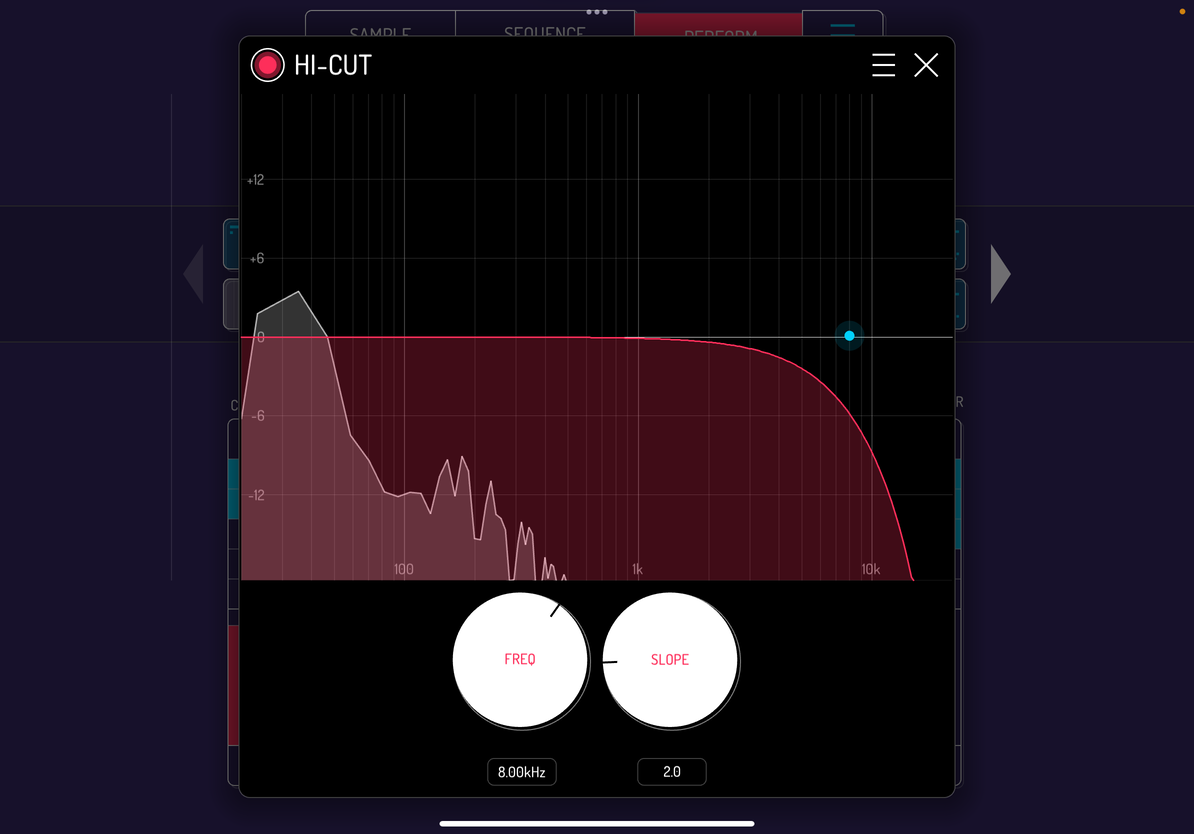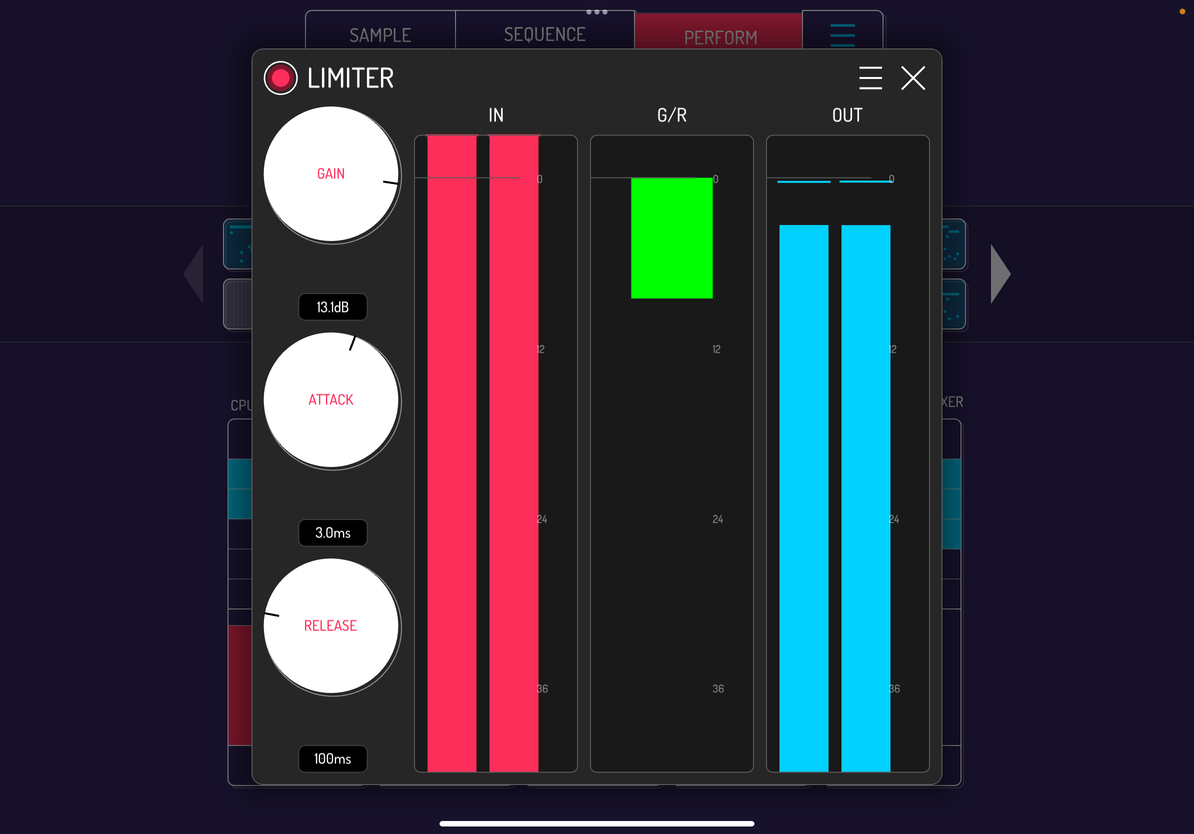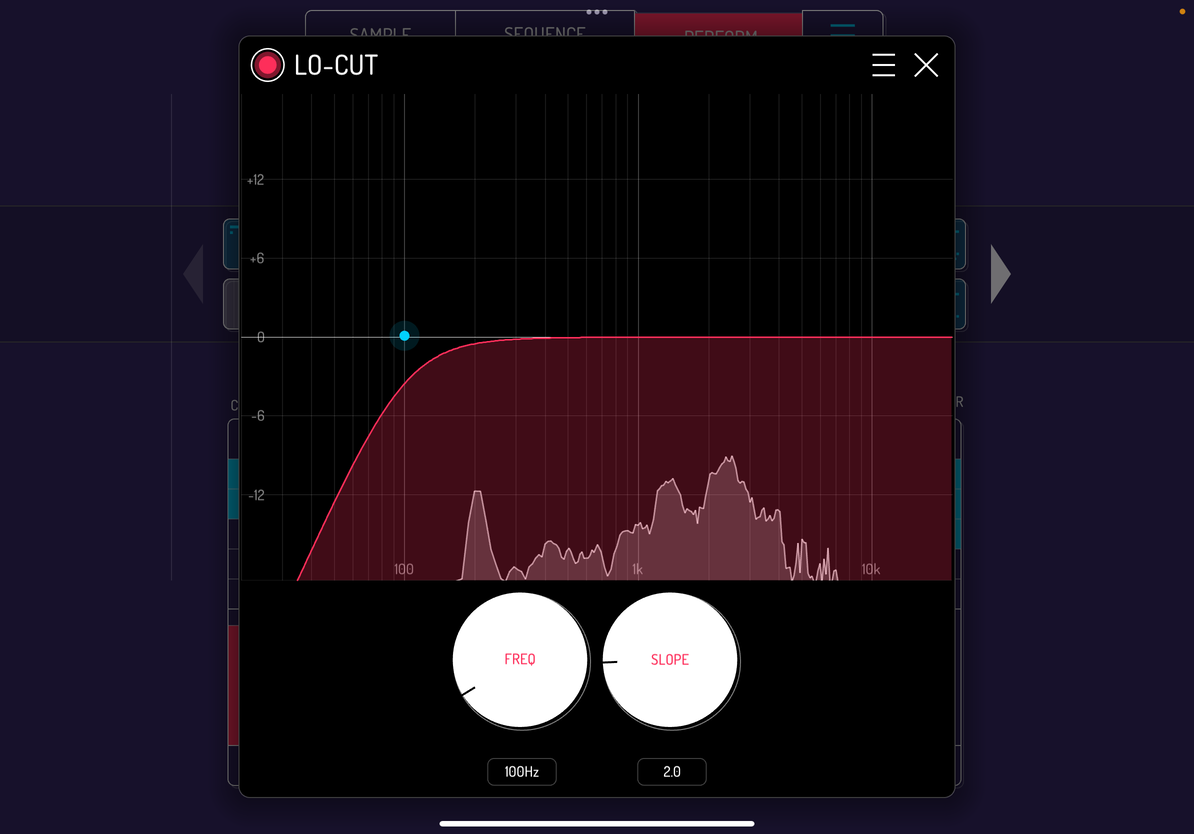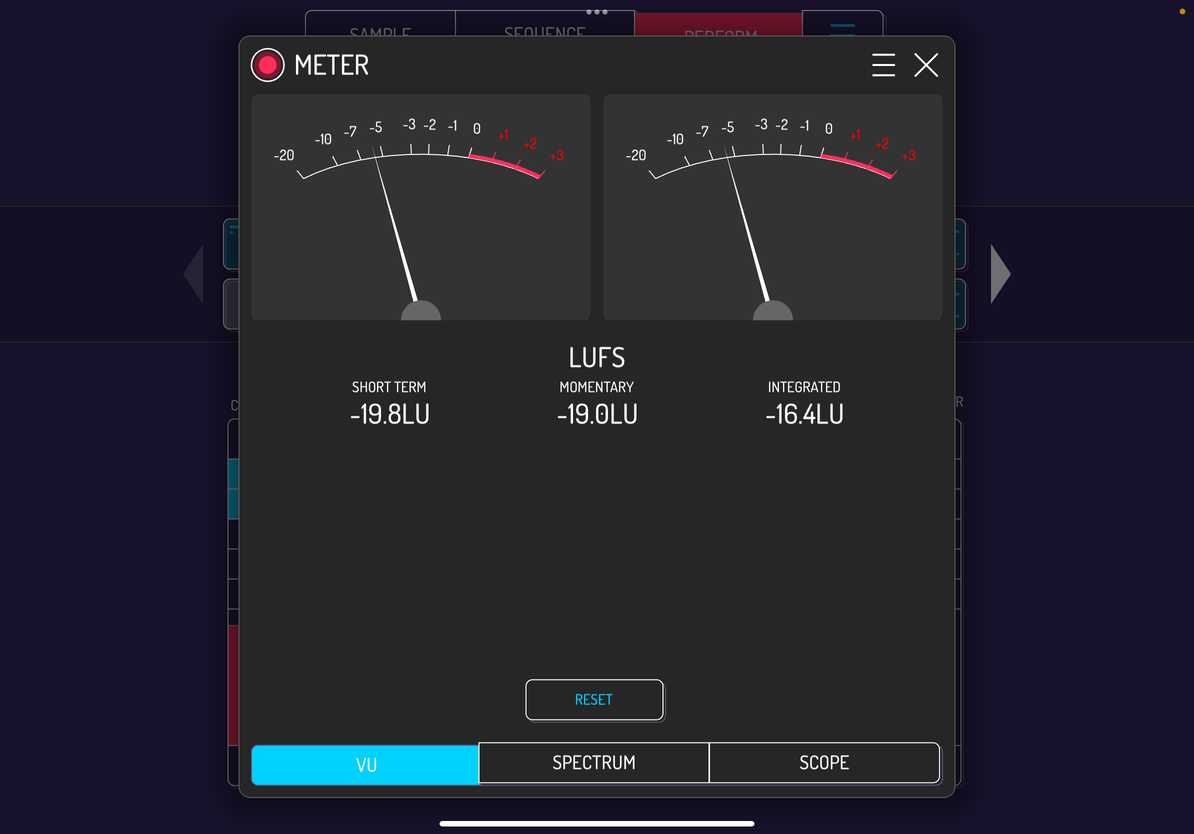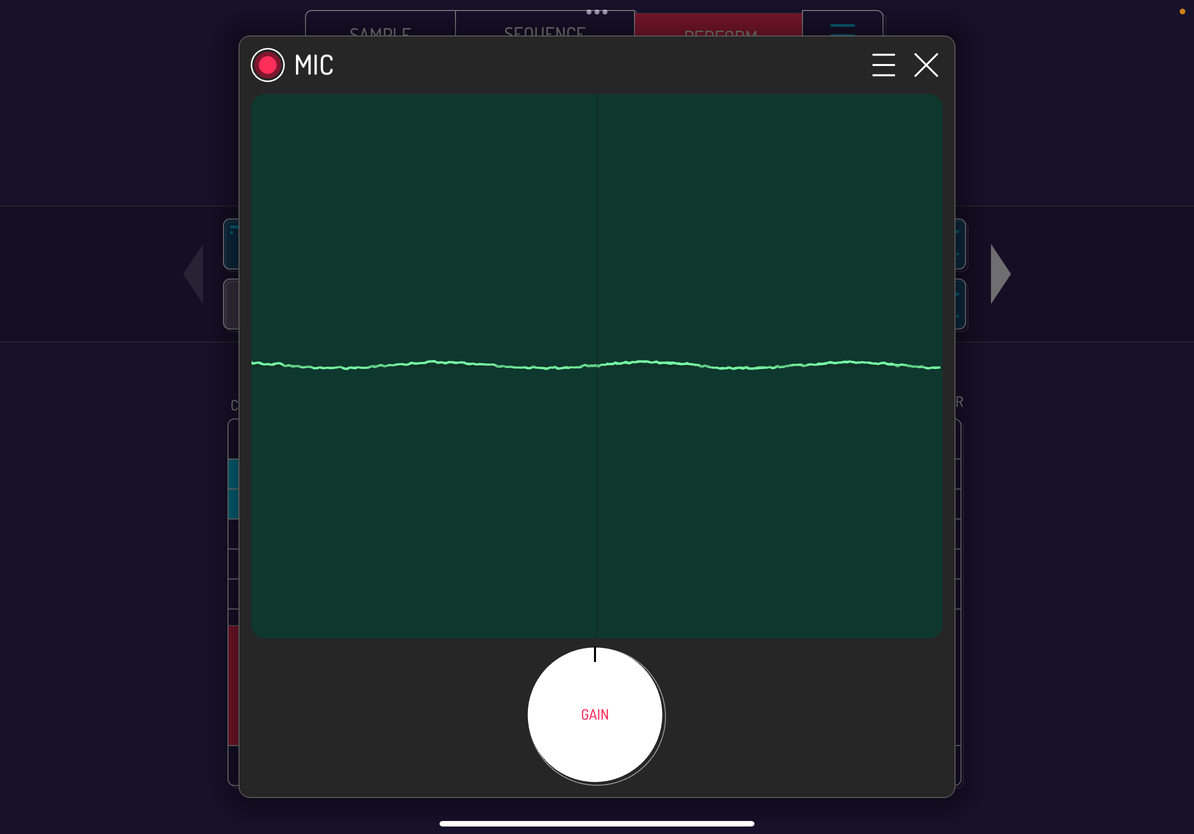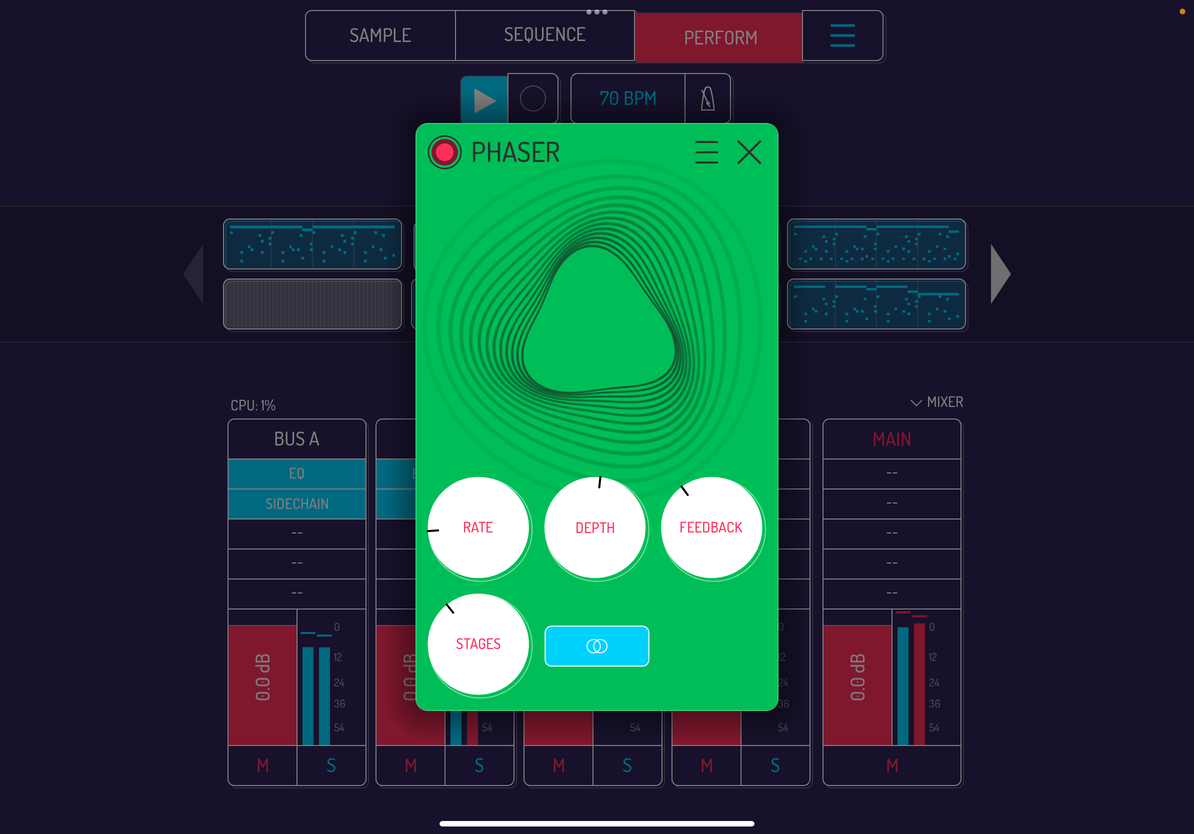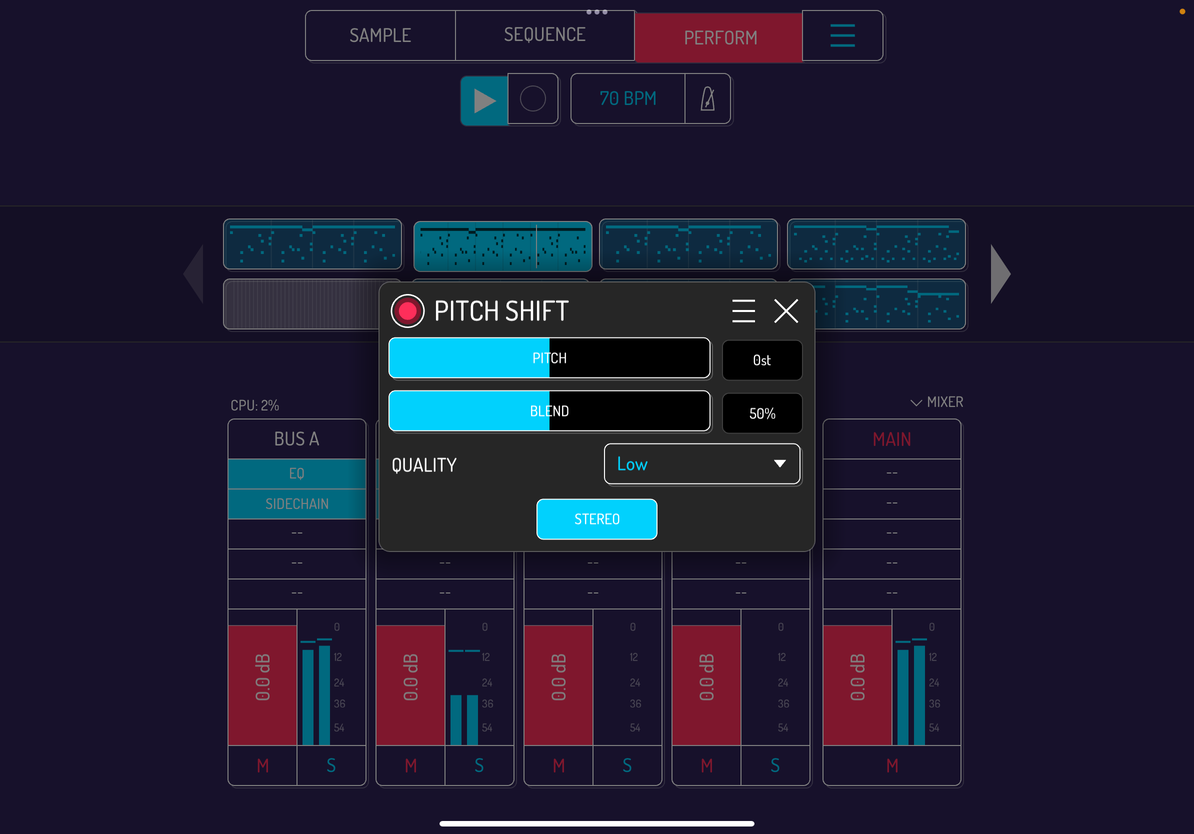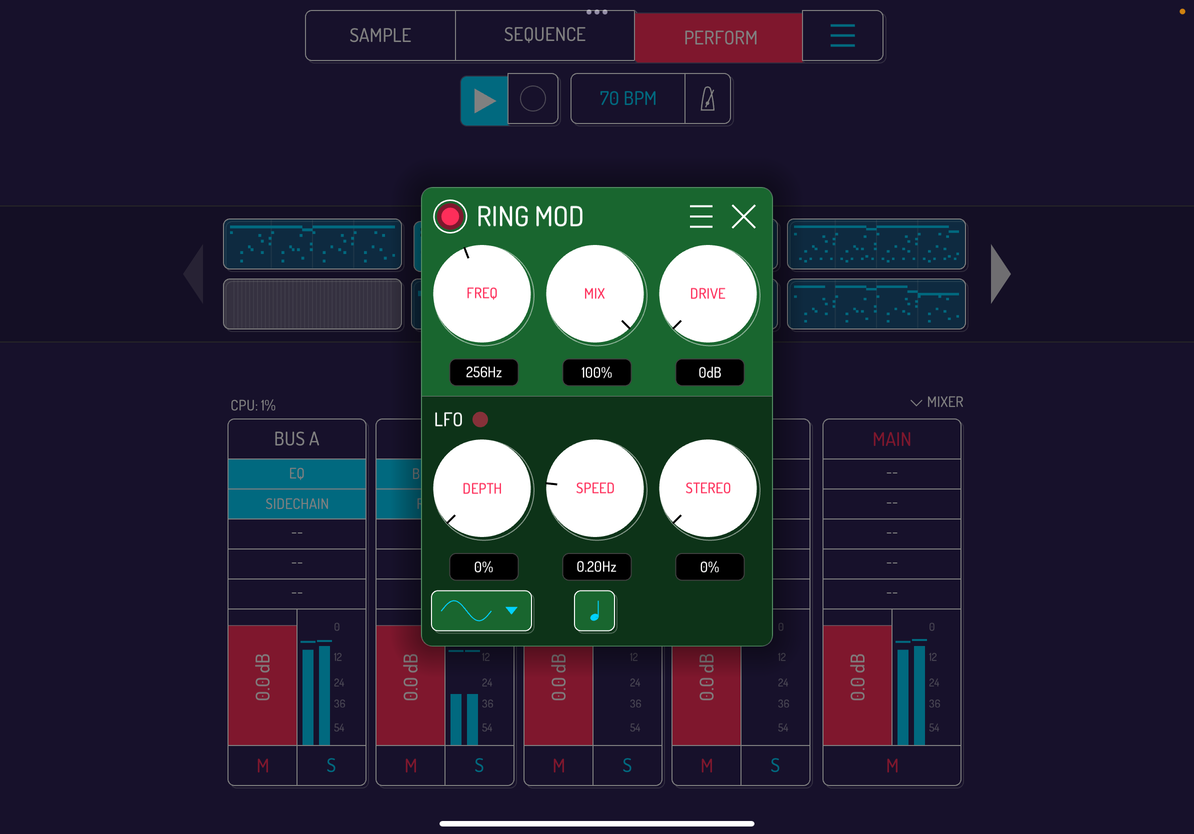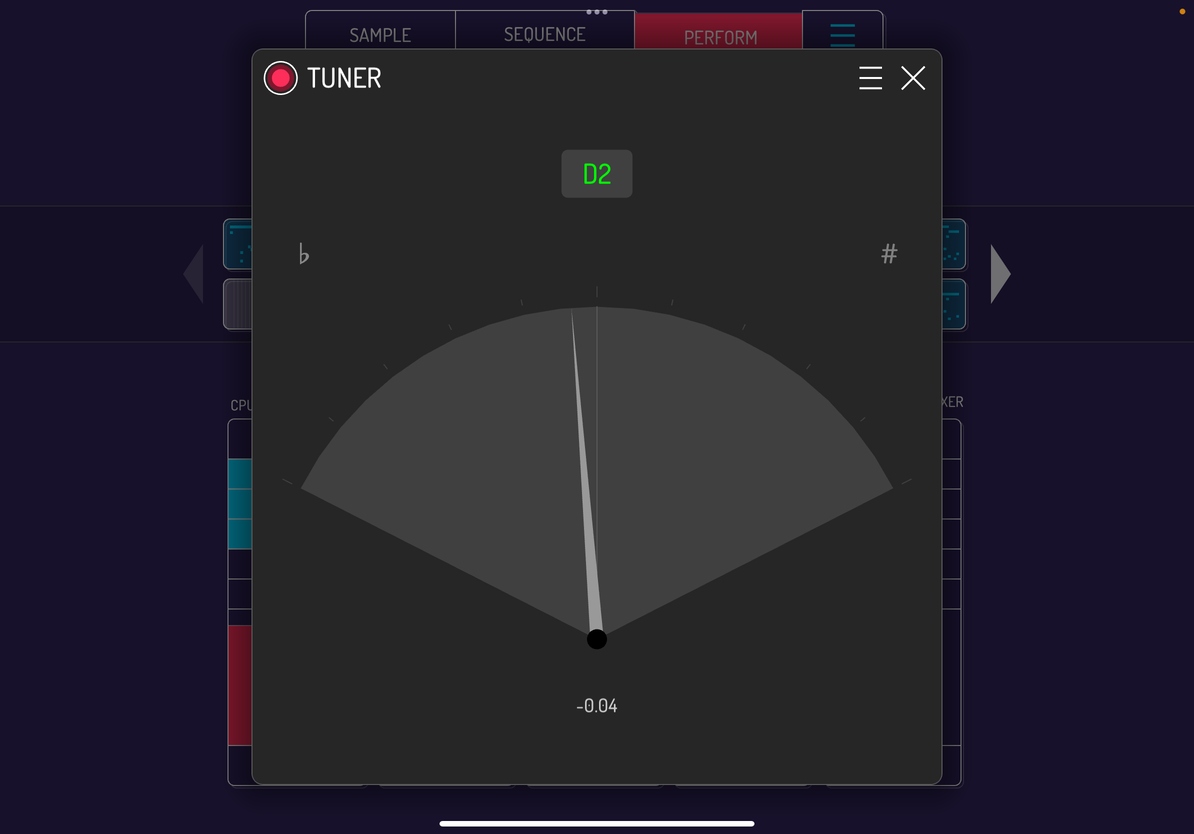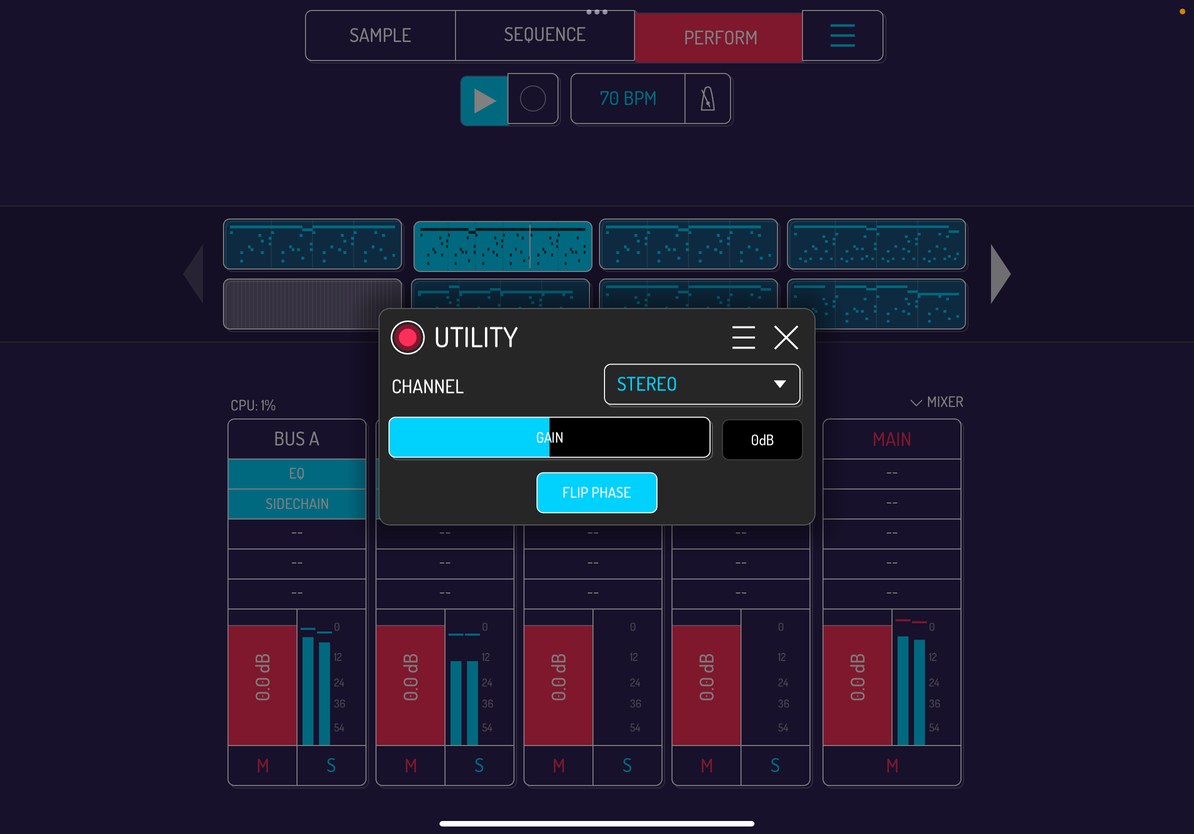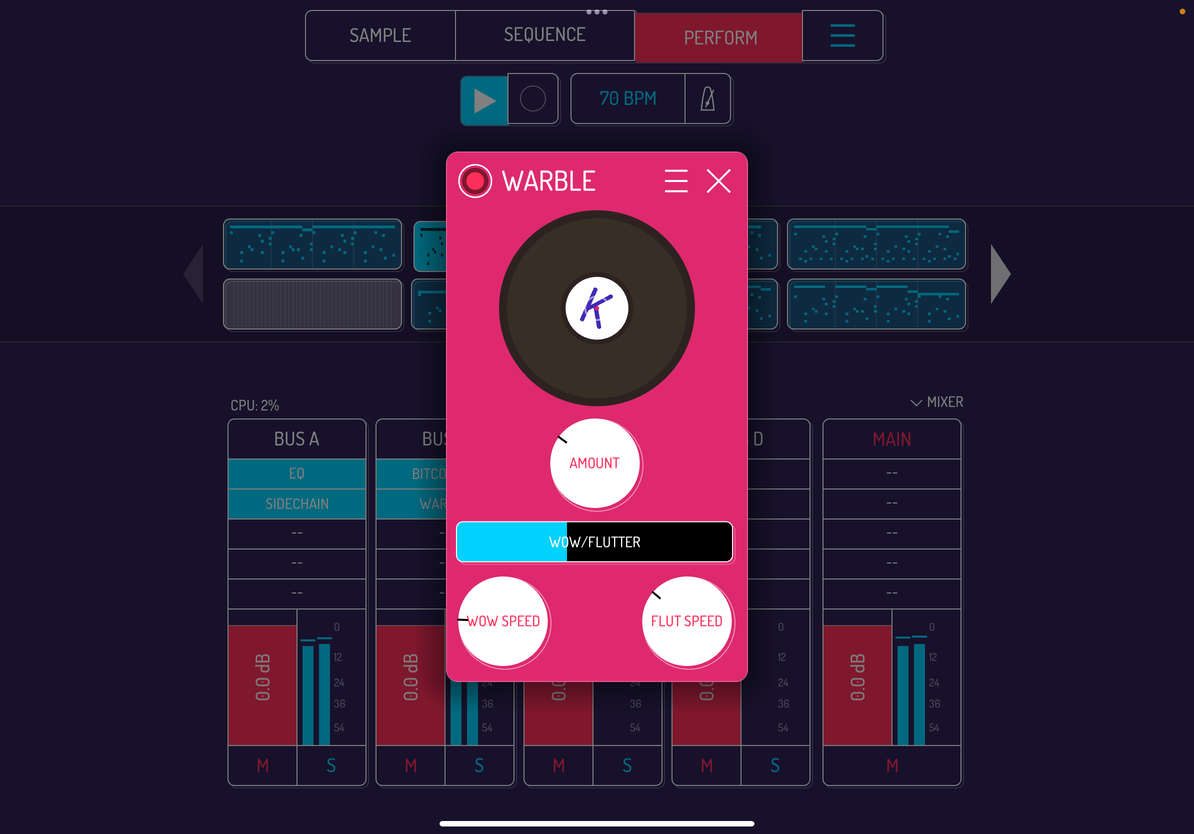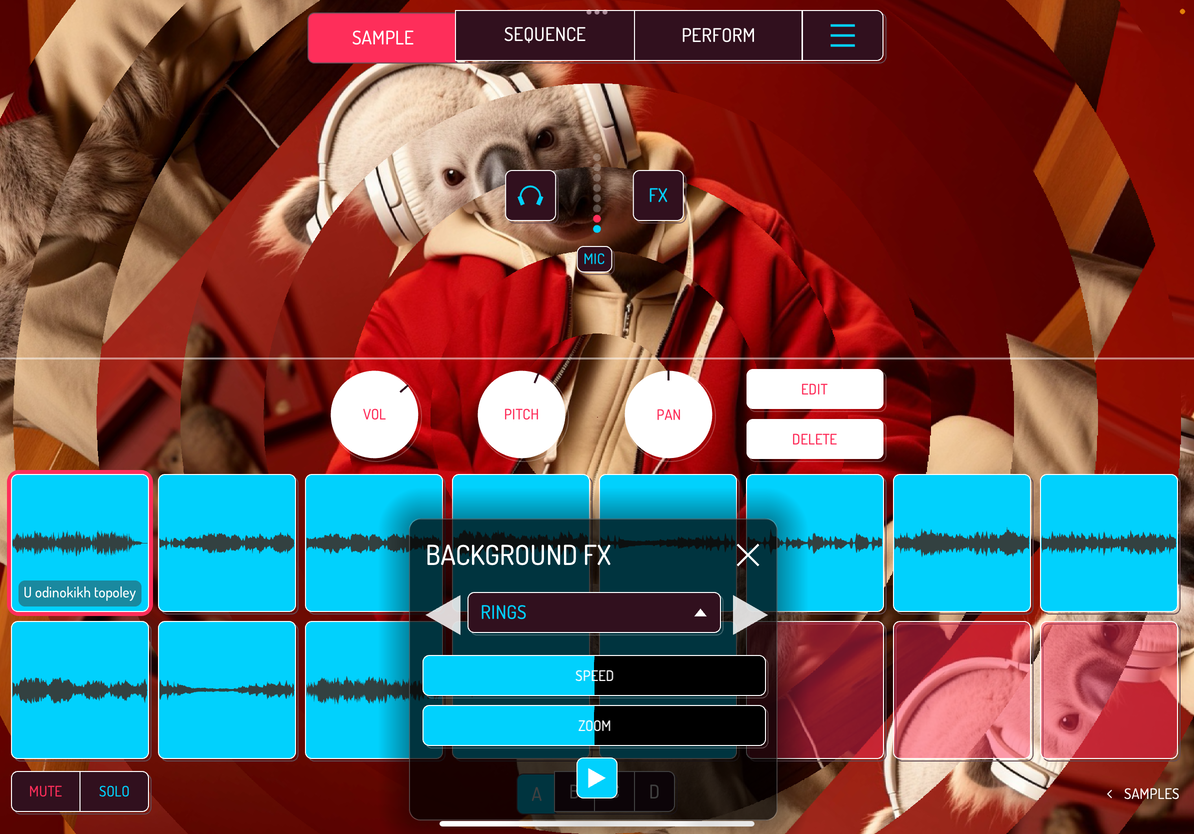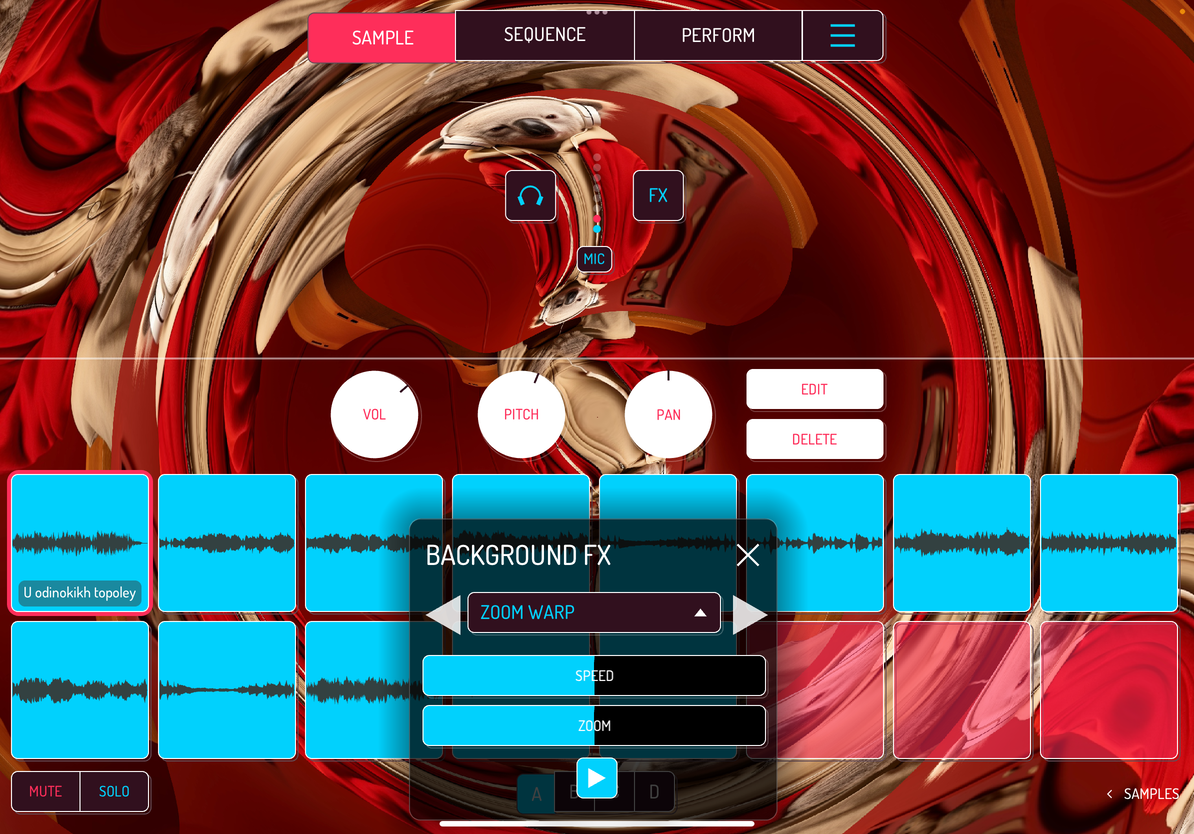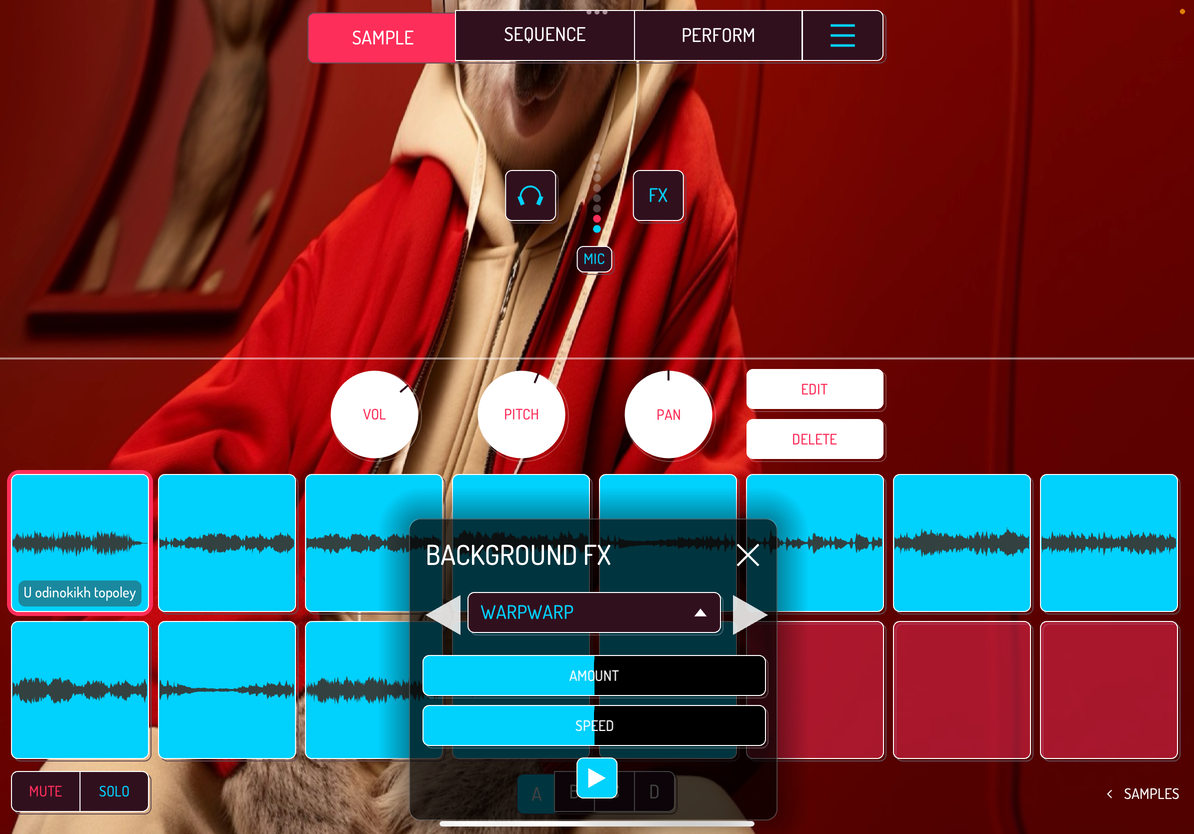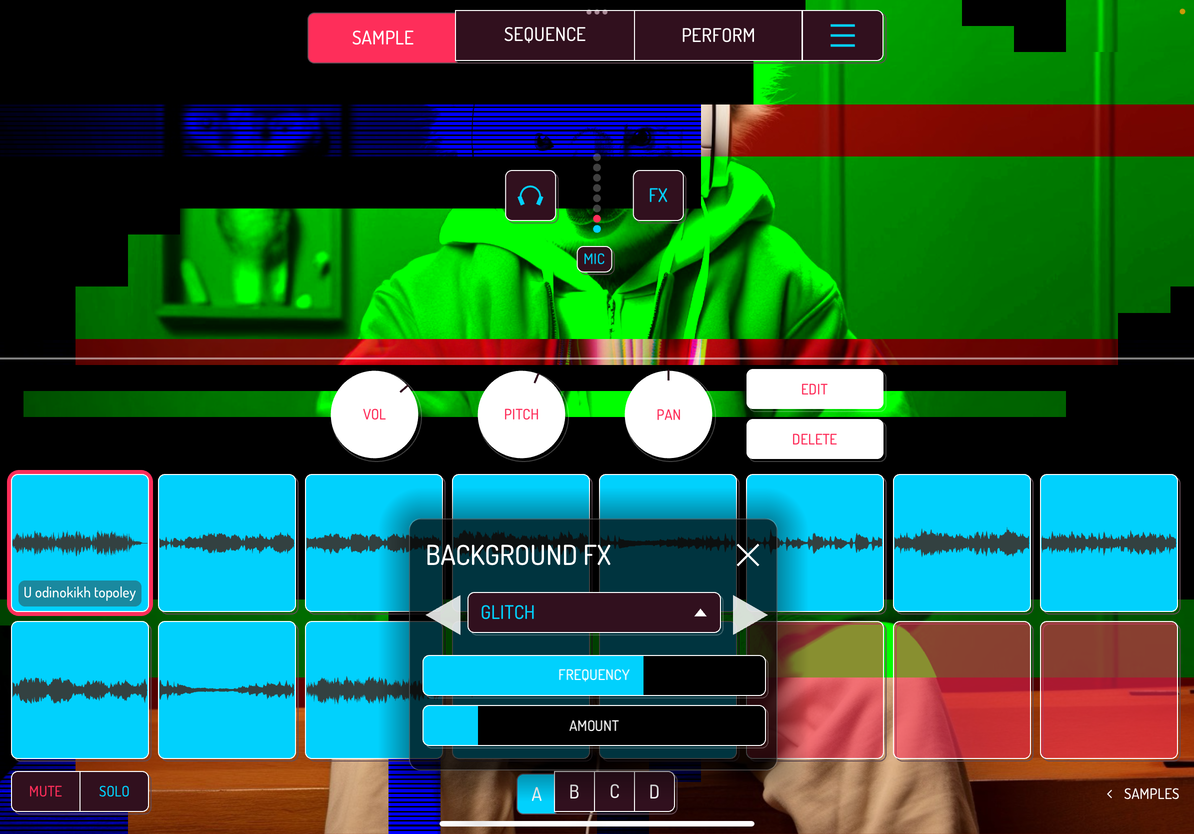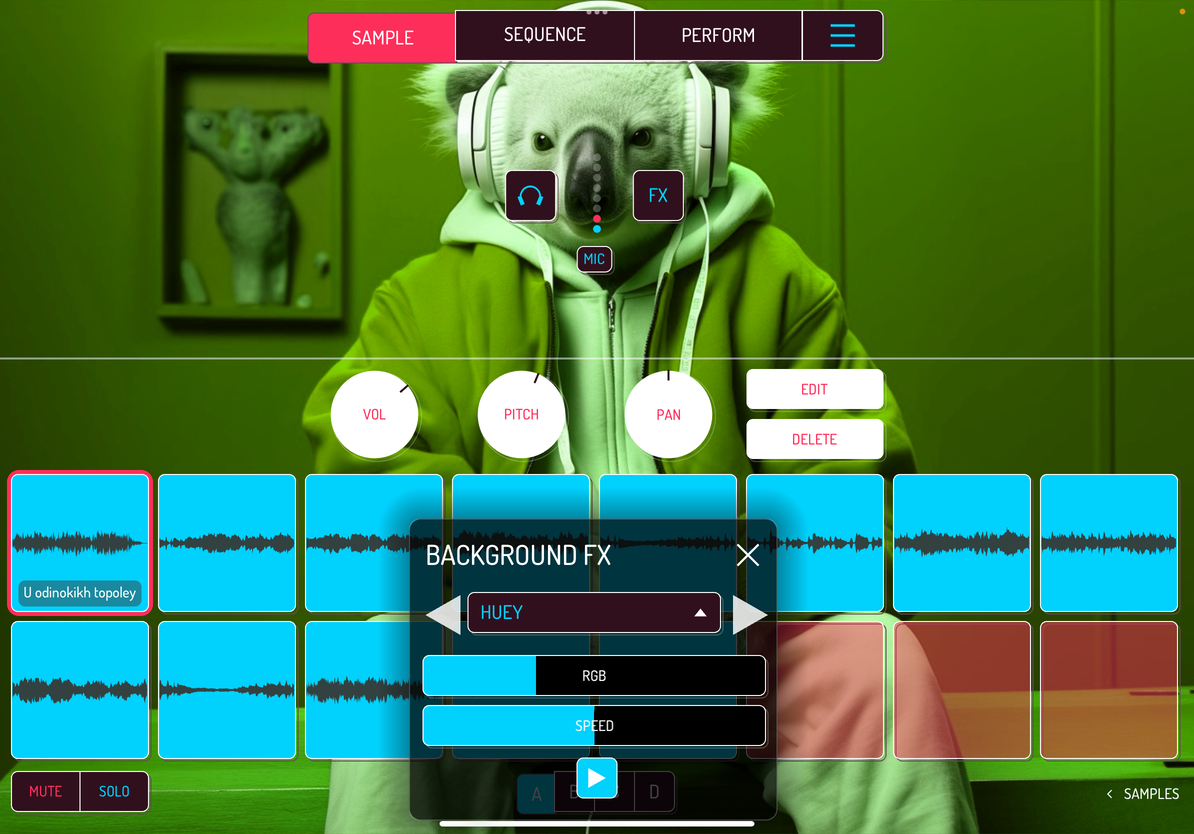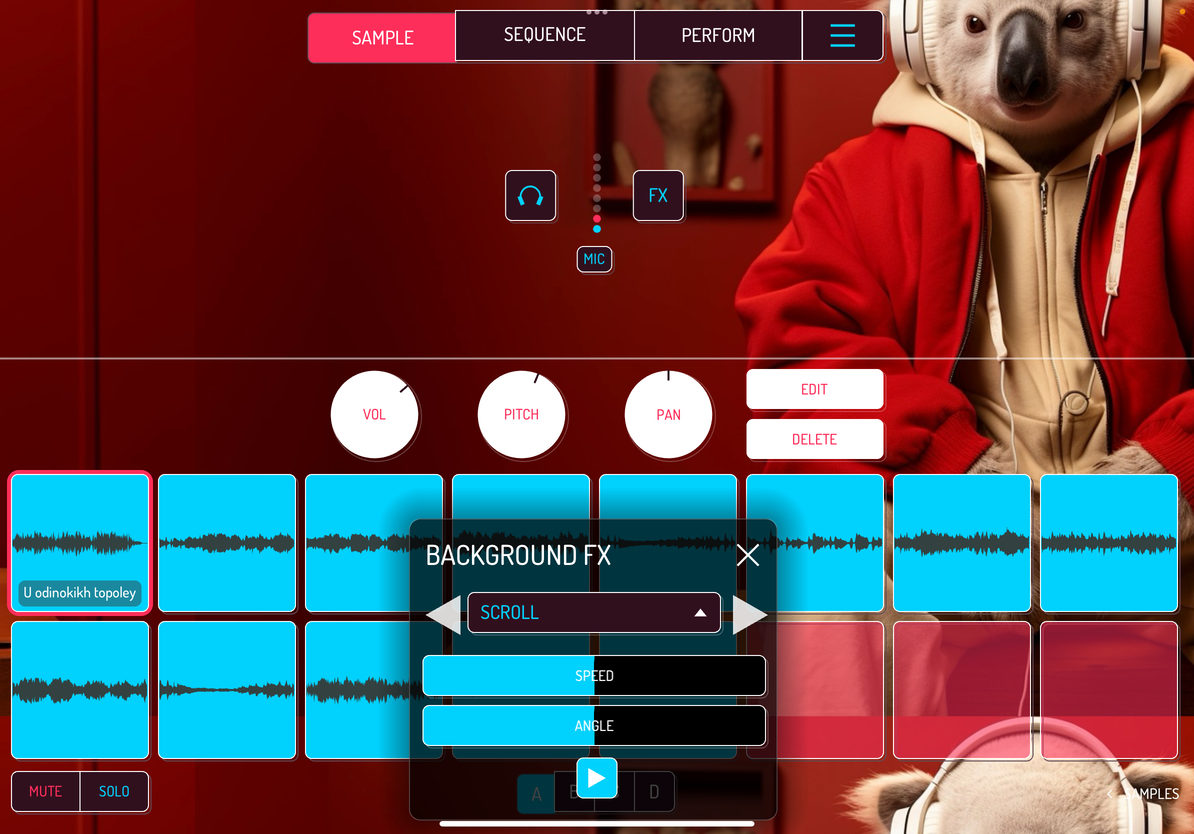9. Effects
9.1. Perform FX
CRUSH
Bitcrusher effect. Slide up to decrease the sample rate of the signal.
PITCH
Trigger based pitch shift effect. Slide up from the middle to pitch all pads up. Slide down from the middle to pitch all pads down.
COMB
Comb filter. Slide up for slower delay time.
RING
Ring modulation. Slide up for faster modulation.
REVERB
Stereo reverb effect. Slide up for bigger and longer reverb.
STUTTER
Tempo synced beat repeat effect. Slide up to go from ½ bar to 1/64 bar repeats synced to your song’s tempo.
GATE
Threshold gate effect. Slide up to increase the threshold of audible sound.
FILTER
high pass / low pass resonant filters. Slide up from the middle for a high pass filter. Slide down from the middle for a low pass filter.
CUTTER
Tempo synced gate effect. Slide up for faster muting. 1 bar to 1/64 bar
REVERSE
Reverse effect. Slide up for longer reverse time.
DUB
Dub delay effect. Slide up for slower delay and longer feedback.
TEMPO DELAY
Stereo delay effect. Slide up for a longer delay.
TALKBOX
Talkbox modulation effect. Slide between different vowel modulations.
VIBROFLANGE
Flanger / Wobble effect. Slide above the middle for flanger. Slide below the middle for wobble effect.
DIRTY
Overdrive effect.
COMPRESSOR
One-knob compressor. Higher setting creates more drastic “duck” effect.
9.2. Mixer Effects
AUTOPAN
Versatile panning effect.
- DEPTH: 0.00–100%
- SPEED: 0.000–30 Hz / 1/64–8 bars
- STEREO: 0.00–100%
- WAVEFORM: Sinus, Square, Triangle, Saw, Inverted Saw, Random Square, Random Triangle
- TEMPO SYNC: on/off
BITCOOKER
Bit reduction and sample rate reduction with variable jitter.
- SAMPLERATE: 800 Hz to 44.000 kHz
- BIT DEPTH: 3–24 bit
- JITTER: 0.00–100%
- MIX: 0.00–100%
COMPRESSOR
Compresses the loudness of a signal to make it more uniform in loudness. Can also modify transients.
- MAKEUP: on/off
- KNEE/GRAPH: switch between knee indicator and spectrogram
- THRESHOLD: -42–0.00 dB
- RATIO: 1.0–100
- ATTACK: 0.010–30 ms
- RELEASE: 10.0–1200 ms
DELAY
Filterable, syncable delay.
- DELAY: 0.00000 ms to 2.50 sec / 1/64–8 bars
- STEREO: on/off
- TEMPO SYNC: on/off
- FREQ: 100 Hz to 8.00 kHz
- WIDTH: 1.0–20
- FEEDBACK: 0.00–100%
- MIX: 0.00–100%
EQ
3-band parametric EQ
- LOW SHELF/HI PASS: -18–18 dB
- BELL: -18–18 dB
- HI SHELF/LOW PASS: -18-18 dB
- Q: 0.50–10
FILTER
Filter featuring multiple filter types and modulation options.
- FILTER TYPE: Lo-pass, Hi-pass, Talkbox, Wah Wah
- CUTOFF: 0.00–100%
- RESONANCE: 1.0–10.0%
- LFO: red dot pulsates in set speed and depth
- DEPTH: 0.00–100%
- SPEED: 0.000000–30 Hz / 1/64–8 bars
- WAVEFORM: Sinus, Square, Triangle, Saw, Inverted Saw, Random Square, Random Triangle
- TEMPO SYNC: on/off
METER
Various time and frequency domain information.
- VU: VU meters and short term/momentary/integrated LUFS
- SPECTRUM: visual spectrometer
- SCOPE: zoomable oscilloscope
NOISE GATE
Cuts off audio going below a certain threshold.
- THRESHOLD: -60–0 dB
- ATTACK: 0.10–50 ms
- HOLD: 5 ms to 2 sec
- RELEASE: 3–1000 ms
- SIDECHAIN: OFF, MIC, BUS A–D
- REDUCTION: -90–0 dB
PITCH SHIFT
Frequency domain pitch shifter.
- PITCH: -12 to +12 semitones
- BLEND: 0.0–100%
- QUALITY: Low, Medium, High
- STEREO: on/off
RING MOD
Ring modulator.
- FREQ: 1.0 Hz to 8.00 kHz
- MIX: 0.0–100%
- DRIVE: 0.0–18.0 dB
- LFO: red dot pulsates in set speed and depth
- DEPTH: 0.0–100%
- SPEED: 0.000000–30 Hz / 1/64–8 bars
- STEREO: 0.00–100%
- WAVEFORM: Sinus, Square, Triangle, Saw, Inverted Saw, Random Square, Random Triangle
- TEMPO SYNC: on/off
SIDECHAIN
Sidechain compressor. Controls the volume of CHANEL by the volume of SOURCE
- SOURCE: MIC, BUS A–D
- THRESHOLD: -60–0 dB
- RELEASE: 10.0–1000 ms
- OUTPUT: -12.0–12 dB
TAPE DELAY
Delay effect simulating analog tape loops.
- DELAY: 10.0 ms to 2.50 sec
- FILTER: 300 Hz to 3.00 kHz
- FEEDBACK: 0.000–120%
- WOW AMOUNT: 0.00000–100%
- WOW SPEED: 0.04–8.0 Hz
- MIX: 0.00–100%
UTILITY
Basic utilities and helpers for mixing.
- CHANNEL: Stereo, Left, Right, L+R Mono
- GAIN: -18.0–18.0 dB
- FLIP PHASE: on/off
WARBLE
Emulates pitch wobble from a turntable or cassette.
- VINYL: hold to pause audio
- AMOUNT: 0–100%
- WOW/FLUTTER: 0–100%
- WOW SPEED: 0.05–5.0 Hz
- FLUT SPEED: 5.0–25 Hz
9.3. Background Effects
Background effects are a nice way to make your Koala look unique and spice up screen recordings of your songs.
BLINDS
Slices the background into rotating lines creating an effect of window blinds.
- SPEED: change the speed of rotation.
- ZOOM: change the size of each blind.
RINGS
Slices the image into rings rotating in different directions.
- SPEED: change the speed of rotation.
- ZOOM: change the ring’s size.
ZOOM WARP
Continuously zooms, rotates and warps the background image.
- SPEED: change the speed of rotation and zoom.
- ZOOM: change the size on warped regions.
WARPWARP
Warps and bends the background.
- AMOUNT: changes the amount of warping.
- SPEED: changes the speed of warping.
KALEIDODELIC
Mixture of kaleidoscope and psychedelic effects.
- NUMLOOPS: change the number of loops within each section.
- SPEED: change the speed of looping.
GLITCH
Computer screen glitch effect.
- FREQUENCY: change the speed of glitching.
- AMOUNT: change the amount of glitches on the screen.
HUEY
Splits the background into red, green and blue hues and shifts the overlays.
- RGB: change the amount by which layers are shifted.
- SPEED: change the speed of shifting.
MIRROR
Mirrors and moves the image from the center in two halves.
- SPEED: changes the speed of movement.
- ANGLE: changes the angle of mirroring.
SCROLL
Infinite scroll of the image in one direction.
- SPEED: change the speed of scrolling.
- ANGLE: change the angle of scrolling.