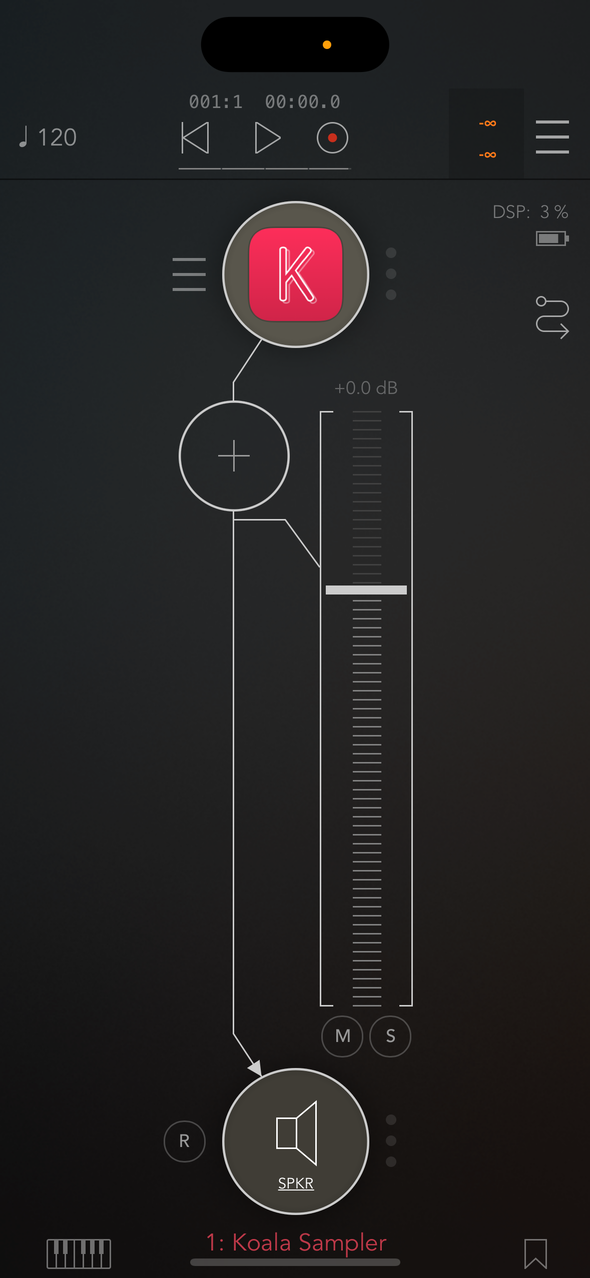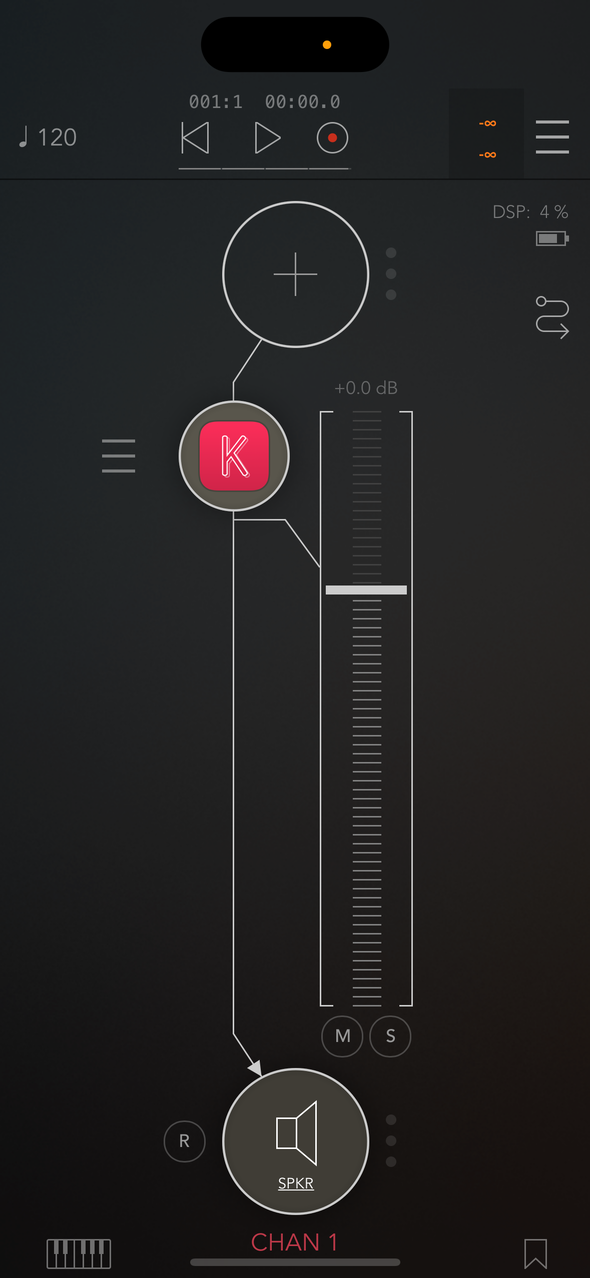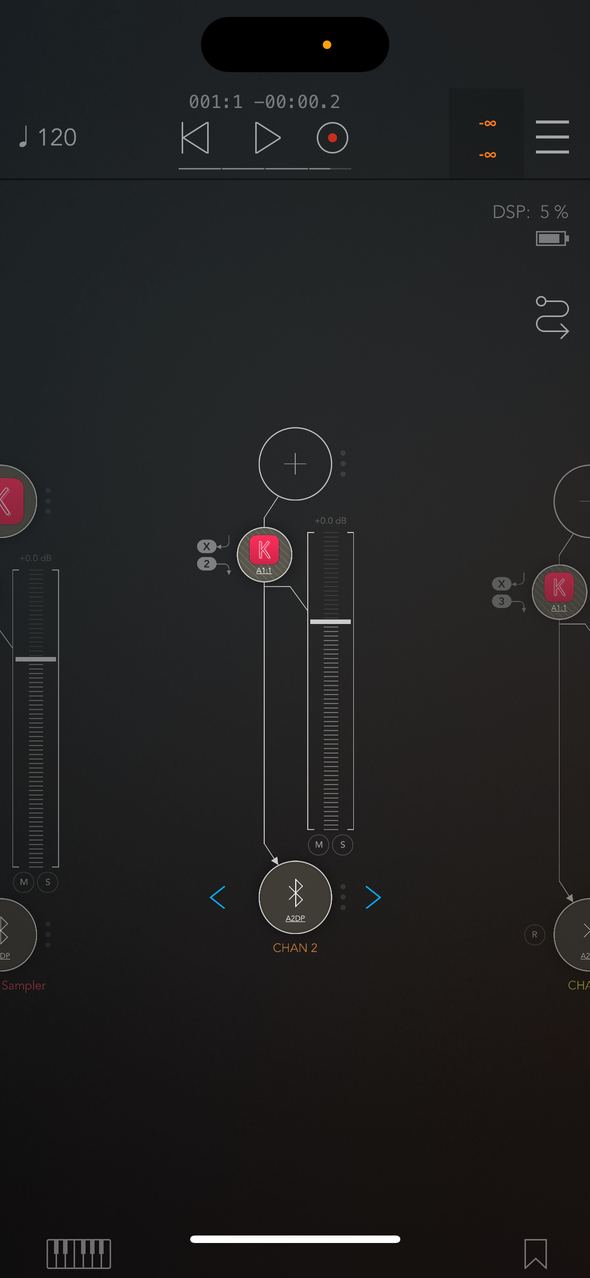11. AUv3 Functionality
(Please note that this feature is for iOS only - AUv3 is an Apple technology, Google cannot incorporate this into the Android OS and there is no Android equivalent as of writing this on 19/02/2025)
Koala can be loaded as AUv3 plugin in host applications like AUM, Garageband, Logic Pro and Cubasis.
Koala cannot send transport information to the AUv3 host, meaning you need to enable playback in your host application for the sequencer in Koala to start/stop playback.
Koala can be loaded in three different modes apps:
- as AUv3 instrument
- as AUv3 effect
- as a multi-bus AUv3 plugin.
Note: Stem Split and Solo/Mute features of Koala are not available in AUv3 mode.
11.1. AUv3 Instrument (no input captured)
Koala can be loaded as an AUv3 instrument into any AUv3 compatible host application. This makes Koala the signal source.
Note: Koala cannot capture audio thru it’s INPUT setting in this mode.
11.2. AUv3 Effect (input captured)
Koala can be loaded as an AUv3 effect into any AUv3 compatible host application. This enables capturing of audio thru the INPUT.
Loading Koala as effect is the preferred mode if you want to sample something INTO Koala.